打开PDF文件提示 this file does not have a program associated with .打开PDF文件时提示:this file does not have a program associated with for performing this action.create an association in the folder options control panel.请高手指教
来源:学生作业帮助网 编辑:作业帮 时间:2024/11/19 14:55:42
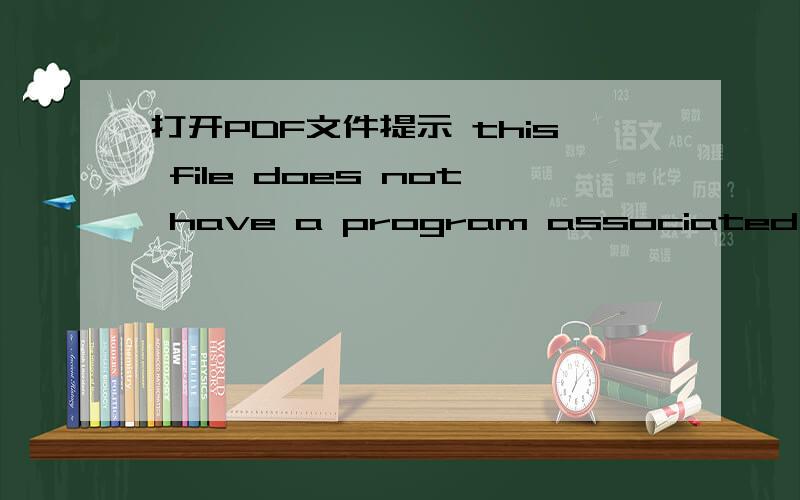
打开PDF文件提示 this file does not have a program associated with .打开PDF文件时提示:this file does not have a program associated with for performing this action.create an association in the folder options control panel.请高手指教
打开PDF文件提示 this file does not have a program associated with .
打开PDF文件时提示:this file does not have a program associated with for performing this action.create an association in the folder options control panel.
请高手指教是哪里出了问题,我重新装过 adobe reader ,还是不行
打开PDF文件提示 this file does not have a program associated with .打开PDF文件时提示:this file does not have a program associated with for performing this action.create an association in the folder options control panel.请高手指教
右键点击,看看最上边的选项是打开还是什么其他奇怪的选项,你肯定装什么软件的时候把关联改错了.双击文件时,Windows选择的动作就是你右键菜单里第一项.
更改的话,按着shift点右键,选打开方式-选择程序 ,然后在程序列表里选你装的adobe reader ,注意把“总是用此程序打开”打上勾.
另外,有可能是你adobe reader 安装的问题,看看能不能打开adobe reader 吧,如果能打开,可以在adobe reader 里点打开,再找到你要浏览的文件打开.