英语翻译Partition style refers to the method that Windows XP Professional and Windows Server 2003 operating systems use to organize partitions on the disk.All x86-based and x64-based computers use the partition style known as master boot record (
来源:学生作业帮助网 编辑:作业帮 时间:2024/11/18 16:52:46
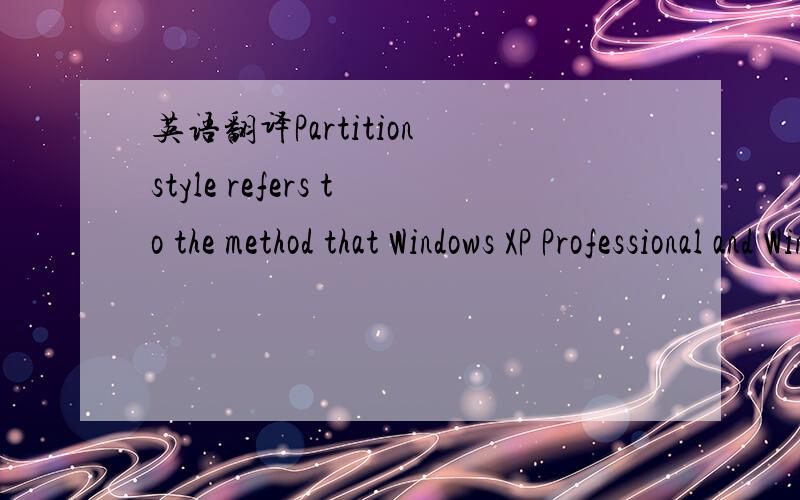
英语翻译Partition style refers to the method that Windows XP Professional and Windows Server 2003 operating systems use to organize partitions on the disk.All x86-based and x64-based computers use the partition style known as master boot record (
英语翻译
Partition style refers to the method that Windows XP Professional and Windows Server 2003 operating systems use to organize partitions on the disk.All x86-based and x64-based computers use the partition style known as master boot record (MBR).MBR contains a partition table that describes where the partitions are located on the disk.Because MBR is the only partition style available on x86-based computers without Windows Server 2003 with Service Pack 1 (SP1),you do not need to choose this style.It is used automatically.
Itanium-based computers,x86-based computers running Windows Server 2003 with Service Pack 1 (SP 1),and x64-based computers can use either the MBR partition style or the GUID partition table (GPT) partition style.There are some differences between MBR and GPT partition styles,but most disk-related tasks remain the same.Basic disks and dynamic disks work the same way as in Windows 2000,and these storage types are available on disks that use either partition style.For more information about basic disks and volumes,see Basic disks and volumes.For more information about dynamic disks and volumes,see Dynamic disks and volumes.For more information about GPT disks,see GUID partition table.
In order to start,x86-based and x64-based computers must have an MBR disk with an active partition.You can also install GPT disks on x86-based computers with Windows Server 2003 with Service Pack 1 (SP1),and on x64-based computers,but you cannot start an operating system from them.Itanium-based computers require a GPT disk that contains an Extensible Firmware Interface (EFI) system partition and the files necessary to start the computer.You can also install MBR disks on Itanium-based systems,but you cannot start an operating system from them.For more information about EFI and EFI System partitions,see Extensible Firmware Interface.
英语翻译Partition style refers to the method that Windows XP Professional and Windows Server 2003 operating systems use to organize partitions on the disk.All x86-based and x64-based computers use the partition style known as master boot record (
机翻得
分区风格指的是方法,Windows XP Professional和Windows Server 2003操作系统使用组织分区在磁盘上.所有基于x86和基于x64的计算机使用的分区方式称为主启动记录( MBR ) .膜生物反应器包含一个分区表,说明在分区位于磁盘上的.由于膜生物反应器是唯一的分割式提供基于x86的计算机上没有的Windows Server 2003带有Service Pack 1 ( SP1 )中,你不需要选择这一风格.这是用自动.
基于Itanium的计算机,基于x86的计算机运行Windows Server 2003带有Service Pack 1 (警司1 ) ,和基于x64的计算机可以使用MBR分区样式或GUID分区表( GPT )分区样式.之间存在一些分歧MBR和GPT分区方式,但大多数磁盘有关的任务保持不变.基本磁盘和动态磁盘的工作一样,在Windows 2000中,这些存储类型都可以在磁盘使用分区的风格.欲了解更多有关基本磁盘和卷,见基本磁盘和卷.欲了解更多有关动态磁盘和卷,见动态磁盘和卷.欲了解更多有关GPT磁盘,见GUID分区表.
为了启动,基于x86和基于x64的计算机必须有一个MBR磁盘的活动分区.您也可以安装GPT磁盘基于x86的计算机上与Windows Server 2003带有Service Pack 1 ( SP1 )中,和基于x64的计算机,但你无法启动作业系统从他们.基于Itanium的计算机需要GPT磁盘,其中包含一个可扩展固件接口(电喷)系统分区和必需的文件来启动电脑.您也可以安装器MBR磁盘的基于安腾的系统,但你无法启动作业系统从他们.欲了解更多有关EFI和电喷系统的分区,请参阅可扩展固件接口.