怎么去掉This application was created using the TRIAL version of DevExpress ASP.NET Controls.web开发中,用了dx控件!但是在运行的时候会显示上段红色英文字体!怎么才能去掉呢!
来源:学生作业帮助网 编辑:作业帮 时间:2024/07/09 01:29:53
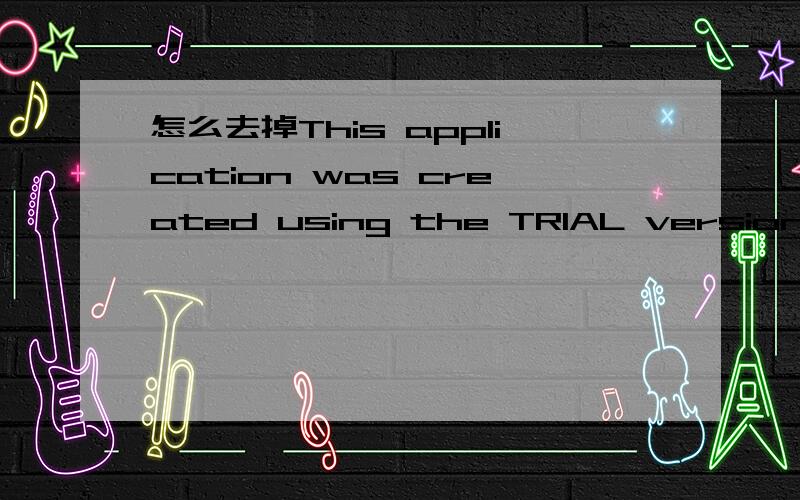
怎么去掉This application was created using the TRIAL version of DevExpress ASP.NET Controls.web开发中,用了dx控件!但是在运行的时候会显示上段红色英文字体!怎么才能去掉呢!
怎么去掉This application was created using the TRIAL version of DevExpress ASP.NET Controls.
web开发中,用了dx控件!但是在运行的时候会显示上段红色英文字体!怎么才能去掉呢!
怎么去掉This application was created using the TRIAL version of DevExpress ASP.NET Controls.web开发中,用了dx控件!但是在运行的时候会显示上段红色英文字体!怎么才能去掉呢!
去除试用版的提示信息:
因为公司的购买还没有申请下来,所以我目前是用的试用版在学习,这样在设计的每一个页面都有如下的提示文字:
This application was created using the TRIAL version of the ASPx controls.
Visit www.devexpress.com to obtain a licensed copy.
很烦人,于是我便通过js操作,将这行文字给隐藏了.方法如下:
在页面的标签前加入
var divObjs = document.getElementsByTagName("div");
for( var i = 0; i < divObjs.length; i++){
if ( divObjs[i].innerText.indexOf("This application was created using the TRIAL version of the ASPx controls") > -1) {
divObjs[i].style.display = "none"; }}
这样就可以起到隐藏提示信息的目的,但有一个缺点是每次页面加载时,提示信息是闪一下才消息的.看来,还是得快些弄个正式版用啊.