multisim中的分析中出现timestep too small 什么情况 怎么样改善怎样调呢?
来源:学生作业帮助网 编辑:作业帮 时间:2024/08/03 18:35:27
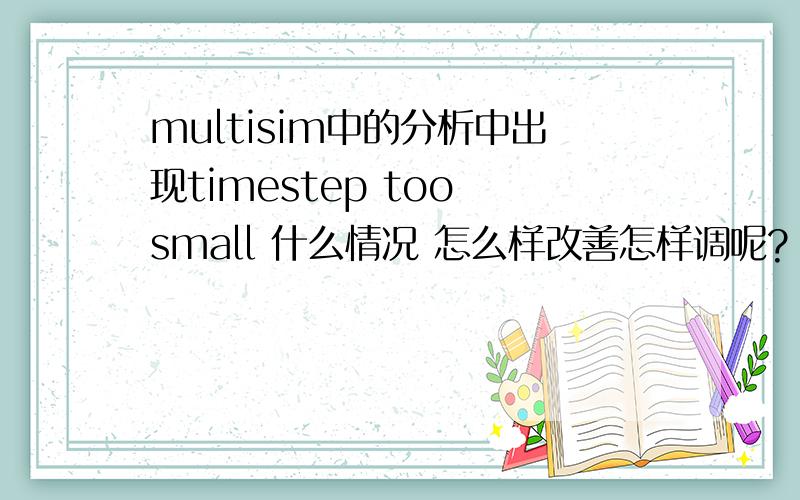
multisim中的分析中出现timestep too small 什么情况 怎么样改善怎样调呢?
multisim中的分析中出现timestep too small 什么情况 怎么样改善
怎样调呢?
multisim中的分析中出现timestep too small 什么情况 怎么样改善怎样调呢?
In smaller circuits this error is generally due to a mistake in wiring or connecting components,so this must be checked first.
If the wiring has been validated in the circuit follow these steps:
1.Select Simulation » Interactive Simulation Settings
2.Under Initial conditions select Set to zero
3.Click the OK button
Check to see if the simulation now works.If not:
4.Select Simulation » Interactive Simulation Settings
5.Change Maximum Time Step (TMAX) from 1e-005 to 1e-003
6.Click the OK button
Check to see if the simulation now works.If not:
7.Select Simulation » Interactive Simulation Settings
8.Select the Analysis Options tab
9.Select the Use Custom Setting radio button and click on the Customize button
10.Select the Global tab
11.Set Relative Error Tolerance [RELTOL] to 0.01
12.Set Shunt resistance from analog nodes to ground [RSHUNT] to 1e+9
13.Select the Transient tab
14.Set Integration Method [METHOD] to Gear
15.Click the OK button
16.Click the OK button
In Multisim 10.x and higher the Convergence Assistant conveniently tries to fix this error for you.