英语翻译REGISTRY_ERROR If this is the first time you've seen this stop error screen,restart your computer.If this screen appears again,follow these steps:check to make sure any new hardare or software is properly installed.If this is a new instal
来源:学生作业帮助网 编辑:作业帮 时间:2024/12/02 20:32:17
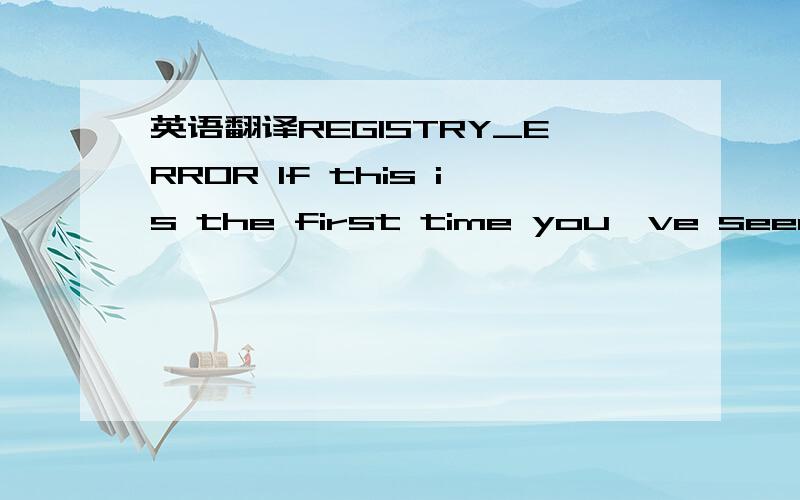
英语翻译REGISTRY_ERROR If this is the first time you've seen this stop error screen,restart your computer.If this screen appears again,follow these steps:check to make sure any new hardare or software is properly installed.If this is a new instal
英语翻译
REGISTRY_ERROR
If this is the first time you've seen this stop error screen,restart your computer.If this screen appears again,follow these steps:
check to make sure any new hardare or software is properly installed.If this is a new installation,ask your hardware or software manufacturer for any windows updates you might need.
If problems continue,disable or remove any newly installed hardware or software.Disable BIOS memory options such as caching or shadowing.If you need.to use Safe Mode to remove disable components,restart your computer,press F8 to select Advanced Startup Options,and then select Safe Mode.
Technical information:
*** STOP:0x00000051 (0x00000008,0x00000000,0xE10181F0,0xE108108C)
英语翻译REGISTRY_ERROR If this is the first time you've seen this stop error screen,restart your computer.If this screen appears again,follow these steps:check to make sure any new hardare or software is properly installed.If this is a new instal
注册表错误
如果这是你第一次遇到错误页面,重启你的计算机.如果该页面还是出现,请按如下步骤操作:
检查一下计算机中可能安装的硬件和软件.如果你安装了一个新的东西(硬件或软件),向你的硬件或软件制造商寻求你所需的windows升级程序.
如果问题还是存在,请禁用或卸载你新装的硬件或软件.禁用BIOS中的高速缓存或shadowing(不知这个什么意思)选项.如果你有需要,可以进入安全模式去卸载这些组件(让你在安全模式下卸载你安装的新程序),重启计算机.
按F8可以进入高级启动项,选择“安全模式”启动.
技术方面的信息:
停止处:0x00000051 (0x00000008,0x00000000,0xE10181F0,0xE108108C)
(注:这里是程序宕掉时的断点,内存地址)
不知楼主具体是装什么出了问题,不好进一步帮你了.
你的电脑硬件有问题的提示阿.....意思是如果这是你第一次看到这蓝瓶,请重新启动电脑,如果这不是你第一次看到,那么你要确定你的硬件是否合理安装到位,如果确认后还是不行,那么你应该去除新安装的硬件,可以在安全模式下操作,具体方法是开机联续摁F8就到安全模式了
PS , 我认为你还是把机箱拆一下,把内存条拿出来擦一下,很可能是它松了,我以前也这样过的...
全部展开
你的电脑硬件有问题的提示阿.....意思是如果这是你第一次看到这蓝瓶,请重新启动电脑,如果这不是你第一次看到,那么你要确定你的硬件是否合理安装到位,如果确认后还是不行,那么你应该去除新安装的硬件,可以在安全模式下操作,具体方法是开机联续摁F8就到安全模式了
PS , 我认为你还是把机箱拆一下,把内存条拿出来擦一下,很可能是它松了,我以前也这样过的
收起